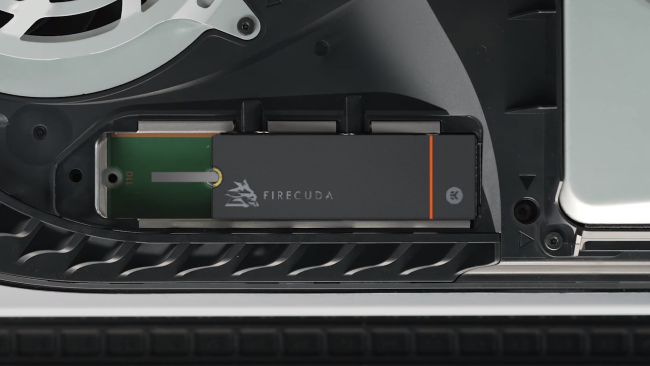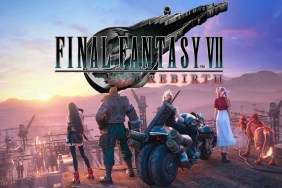Note that our Seagate FireCuda 530 SSD review is strictly around its use with the PS5 console as an extended storage option. Our review does not cover using the Seagate FireCuda 530 SSD for PCs or other uses.
Sony finally unlocked the PS5 SSD expansion bay, allowing users to get more internal SSD storage; a welcome firmware update considering the console’s paltry 667GB of onboard storage. Seagate was one of the first storage brands to announce a PS5-compatible SSD when the firmware first went into beta in July: The FireCuda 530 line of SSDs. This new Gen4 M.2 SSD meets all of the specs not only on the technical side, but will also fit the narrow expansion by on the PS5, even with its heatsink attached. Now that the PS5 firmware update is live, we got our hands on a FireCuda 530 for ourselves to see how it stacks up.
The Seagate FireCuda 530 comes in four capacities—500GB, 1TB, 2TB, 4TB—and each can either come with or without the heatsink. Either way, you’ll need a heatsink, which run about $15 and the effort of self-installation. While applying a heatsink to an SSD isn’t all that difficult, you may determine that it’s easier to pay the price of convenience for the preinstalled heatsink (though fluctuating costs at the upper end could save you $30 or so by installing a separate heatsink yourself). The included heatsink on the FireCuda 530 is an custom EKWB design—a well known brand of PC cooling solutions—using an anodized aluminum with micropores that increase heat dissipation in a low-profile design.
And what is that pricing? Retail pricing sets these at $149.99 at the low end, all the way up to $1049.99 for the 4TB with a heatsink. Yes, you read that right: over $1K for the largest capacity. Granted, most other brands don’t even offer an option that large, so while it might be the price of two PS5 consoles, the ability to add nearly six times the onboard PS5 memory is a big point in the FireCuda’s favor. The FireCuda 530 is probably one of the more expensive SSD options for your PS5, but it’s also currently the drive that boasts the best specs. 7.3 GB/s read and 6.9 GB/s write times easily outpace the PS5’s minimum requirements (with write speeds notably faster than other drives).
Seagate sent us the 1TB model with heatsink to try in our own PS5. Retail is $274.99, but it’s often marked down for a bit cheaper—if you can actually find it. Demand for PS5 compatible SSDs is high right now, which makes these tough to find. The larger sizes with heatsinks in particular seem to be out of stock at most retailers. Over time, stock will inevitably come back up while prices start to decrease, so in general, if you don’t absolutely need added PS5 storage right now, it might be prudent just to wait. In fact, with stock issues, you may be forced to anyway.
Seagate FireCuda 530 SSD PS5 Review – Like a Glove
Installation is relatively easy, and will be the same for any drive you choose to install (with the choice of heatsink or not making the only difference in the process). Honestly, the most “difficult” part of installing a fresh SSD in the PS5’s expansion bay is popping off the PS5’s outer cover. I personally wince every time I do it, feeling like I’m going to break something in the process, but that’s just the nature of plastic covers that “snap” into place. Once under the hood, it’s as easy as removing a screw from the SSD bay cover and removing the small spacer. From there, the SSD plugs right into its connectors nicely, popping into place. The FireCuda 530 fits beautifully flush in the bay with its included heatsink. Tighten it in place with the spacer screw, reattach the SSD bay cover, pop the PS5 cover back on, and you’re good to go. You can get a full video and step-by-step rundown of the installation process at this link.
Powering the PS5 back on will prompt you to format the drive. You can then transfer games over to the new SSD, select where you want new games to install, and fully enjoy the extra reserves of space on your PS5 console. The nice thing about SSDs is that what you see is what you get in terms of the memory allocation. The usable storage on a 1TB drive is 1TB. You won’t have any space reserved by the system. With traditional hard drives having 10-20% of their space eaten up for things like caching, the OS, and other technical stuff I won’t pretend to understand, it’s nice to know that whatever drive I use in my PS5 extended storage bay is giving me use of the full space, especially when that’s potentially a few more games it can hold.
In terms of performance, the FireCuda 530 exceeding the PS5’s minimum spec isn’t really doing much at face value. In fact, thanks to the PS5’s custom SSD controller, performance should remain largely consistent regardless of whether your using the internal SSD, or any compatible SSD within the expansion bay. Testing on assorted games on both the onboard SSD and FireCuda 530 shows consistency across the board, with any variances within standard errors of margin, most often well under one second. Users are unlikely to notice these variances (either positive or negative) in practice, with the performance and loading differences across different games themselves being far more noticeable.
Where it gets harder to test is the longevity of the SSD. Seagate says the FireCuda is built for “accelerated gaming and sustained abuse,” allowing users to “record, download, rewrite, repeat.” In terms of numbers, it says you can “fill and delete 70% of the drive capacity, every day, for five years,” but with the entire purpose of expanding your PS5 storage being not having to delete and redownload, it’s going to be almost impossible for any user to get anywhere close to stress testing this claim in the lifetime of the PS5, let alone their own lives. In the week or so I’ve had it installed (for the purposes of this review, I used my thankfully unlimited data cap from Google Fiber to download a bunch of games to the drive, delete a few, and download a few more, just to stress test it a bit), it hasn’t failed on me yet.
For all intents and purposes, the FireCuda 530 acts just as the internal PS5 SSD does, and there is no noticeable functional difference except in needing to select which storage drive your games are installed to. However, this does call into question if it’s worth paying more for this higher-spec drive. While it might make a difference for a PC user, higher read and write speeds don’t matter much in the PS5 as long as the SSD at least meets the console minimums. What you are paying for here is Seagate’s own seal of quality—a notable name in the storage market—as well as the custom heatsink from EK (should you choose to get the preinstalled heatsink). It’s also about the assorted capacity options, offering up to 4TB where most manufacturers stop at 2. If you’re willing to pay the $1K premium for it, Seagate’s got you covered there. It could very well be the last SSD expansion you need for the life of the PS5.
In general, the question of value is up in the air right now, and will come down to each individual person. Maybe you don’t play living updated games, and finish everything you start before moving on to the next thing (if this is you, I commend your dedication). On the other hand, 667GB of internal PS5 storage is incredibly limiting for many, and if you have data caps or slower internet speeds, deleting and redownloading might just not be an option for you. In this case, even just a 1TB storage expansion would go a long way in allowing you to keep the games around that you regularly go back to, whether it’s something like Destiny 2 or just a single-player PS5 showcase you love to be able to show off to people. You can currently pick up a 1TB Seagate FireCuda 530 on Amazon for just $219.99 without the heatsink (this is right in line with pricing on similar brands).
All in all, if you’re in need of extra storage space and want the peace of mind that comes with quality and performance that you know is going to work, the Seagate FireCuda 530 is a great SSD expansion option for PS5 players. Quite simply, it works, and for most console players who want simplicity and consistency, that’s all you can ask for.
Seagate FireCuda 530 SSD PS5 review unit provided by manufacturer. Reviewed a 1TB w/ heatsink in a launch model PS5. Reviewed using the live firmware, not the beta. For more information, please read our Review Policy.